Sierra Chart is a high-performance trading platform known for its speed, stability, and customization, making it a top choice for experienced futures traders. However, it’s not the only option. This guide compares Sierra Chart to five other platforms – NinjaTrader, MultiCharts, TradeStation, CQG, and TradingView – to help you choose the best fit for your trading style and goals in 2026.
Key Takeaways:
- Sierra Chart: Best for advanced users needing speed, stability, and deep customization.
- NinjaTrader: Offers automation, market replay, and multi-device access.
- MultiCharts: Ideal for quantitative traders with strong backtesting tools.
- TradeStation: Combines brokerage services with powerful analytics.
- CQG: Designed for institutional traders with low-latency execution.
- TradingView: User-friendly, web-based platform with strong charting tools.
Quick Comparison
| Platform | Best For | Key Features | Pricing Model |
|---|---|---|---|
| Sierra Chart | Speed & customization | C++ performance, direct order routing | Subscription-based |
| NinjaTrader | Automation & flexibility | Market replay, mobile access | Free, subscription, or lifetime license |
| MultiCharts | Advanced backtesting | Portfolio-level strategy testing | One-time license |
| TradeStation | Integrated brokerage | EasyLanguage scripting, radar screen | Commission-based |
| CQG | Institutional trading | Tick-level data, low-latency execution | Subscription-based |
| TradingView | Accessibility | Pine Script, browser-based | Tiered subscriptions |
Each platform offers unique strengths and trade-offs. Read on to explore detailed comparisons and find the platform that aligns with your trading needs.
TradingView vs Sierra Chart: Which Charting Platform Suits You?
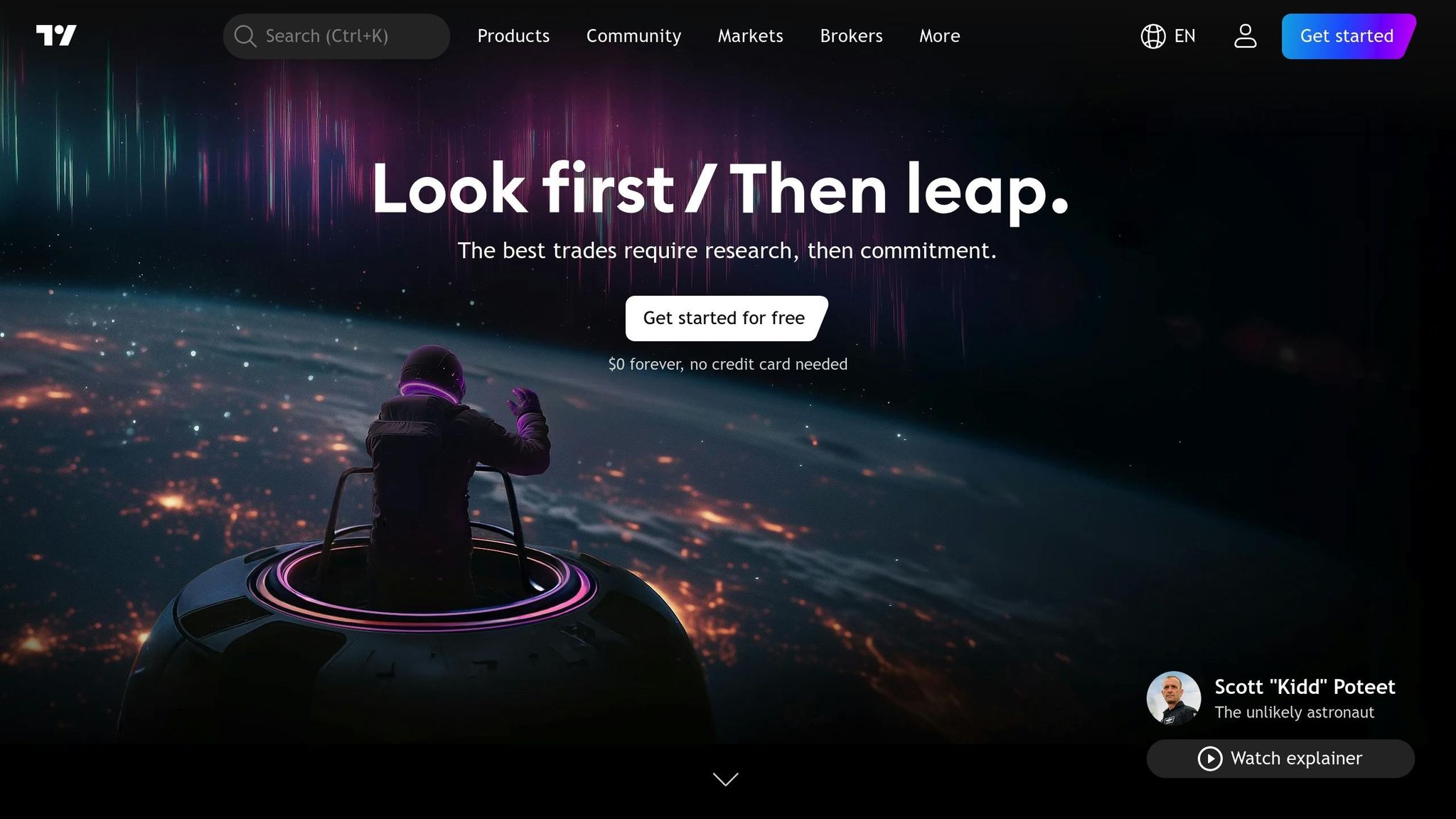
1. Sierra Chart
Sierra Chart has earned its reputation by focusing on one key priority: delivering top-notch performance. Unlike platforms that rely on Java or .NET frameworks, Sierra Chart is built entirely in native C++, ensuring maximum speed and efficiency. This design choice is a game-changer for futures traders who rely on split-second responses, especially during volatile market swings.
The platform’s stability is another standout feature. Paul Holmes, a writer at DayTrading.com, shared his experience: "The platform is exceptionally stable and fast. During high-volatility periods, I experienced no noticeable lag or crashes" [2]. This reliability stems from Sierra Chart’s dedication to robust engineering practices, which result in well-structured and highly dependable software [1]. These strengths lay the foundation for the platform’s extensive features, explored below.
Core Features and Market Data
Sierra Chart doesn’t just perform well – it also provides a rich set of tools for market data and charting. The platform offers direct, real-time data feeds from major futures exchanges like CME, CBOT, NYMEX, COMEX, and EUREX. Equity market data is also available through feeds such as NASDAQ TotalView, NYSE, NASDAQ, and AMEX. For those who don’t require live data, delayed exchange data, as well as real-time Forex/CFD, cryptocurrency, and historical data, are included at no extra cost. However, accessing real-time exchange data comes with separate fees depending on the selected exchanges.
One standout feature is Sierra Chart’s unique approach to continuous futures contract charts. By dynamically linking individual futures contracts on the client side, the system preserves original prices while allowing traders to adjust rollover dates as needed. This flexibility makes it a favorite for traders who rely on precise historical data [4].
Trading Capabilities and Execution
Sierra Chart supports both manual and automated trading, with direct order routing to CME, CBOT, NYMEX, and COMEX – all at $0.00 transaction fees [1]. For high-frequency traders placing numerous orders daily, this fee structure can significantly improve profitability.
The platform also offers a Simulated Trading Service, which provides a realistic, server-side environment for testing trading strategies without risking actual funds. For those using delayed data, this service is completely free [3]. These features make Sierra Chart a practical choice for traders seeking reliable and cost-effective execution tools in today’s competitive futures markets.
Strengths and Limitations
Sierra Chart shines when it comes to raw performance and customization. Its advanced technical analysis tools and nearly limitless interface customization options make it a go-to choice for experienced traders. The platform’s focus on speed ensures it meets the needs of short-term traders, such as scalpers and day traders, where every second can make a difference.
That said, the platform’s complexity can be a hurdle for beginners who might prefer a more user-friendly interface. Additionally, the free trial has limitations, excluding data for key instruments like the E-Mini S&P 500 Index Futures (ES) from the CME Group. This restriction can make it harder for new users to fully evaluate its capabilities [5].
For professional traders and those focused on futures-heavy strategies, Sierra Chart offers a compelling mix of speed, stability, and affordability. While it may not cater to those looking for sleek, modern interfaces or extensive educational tools, it’s a powerful choice for those who prioritize performance and execution.
2. NinjaTrader
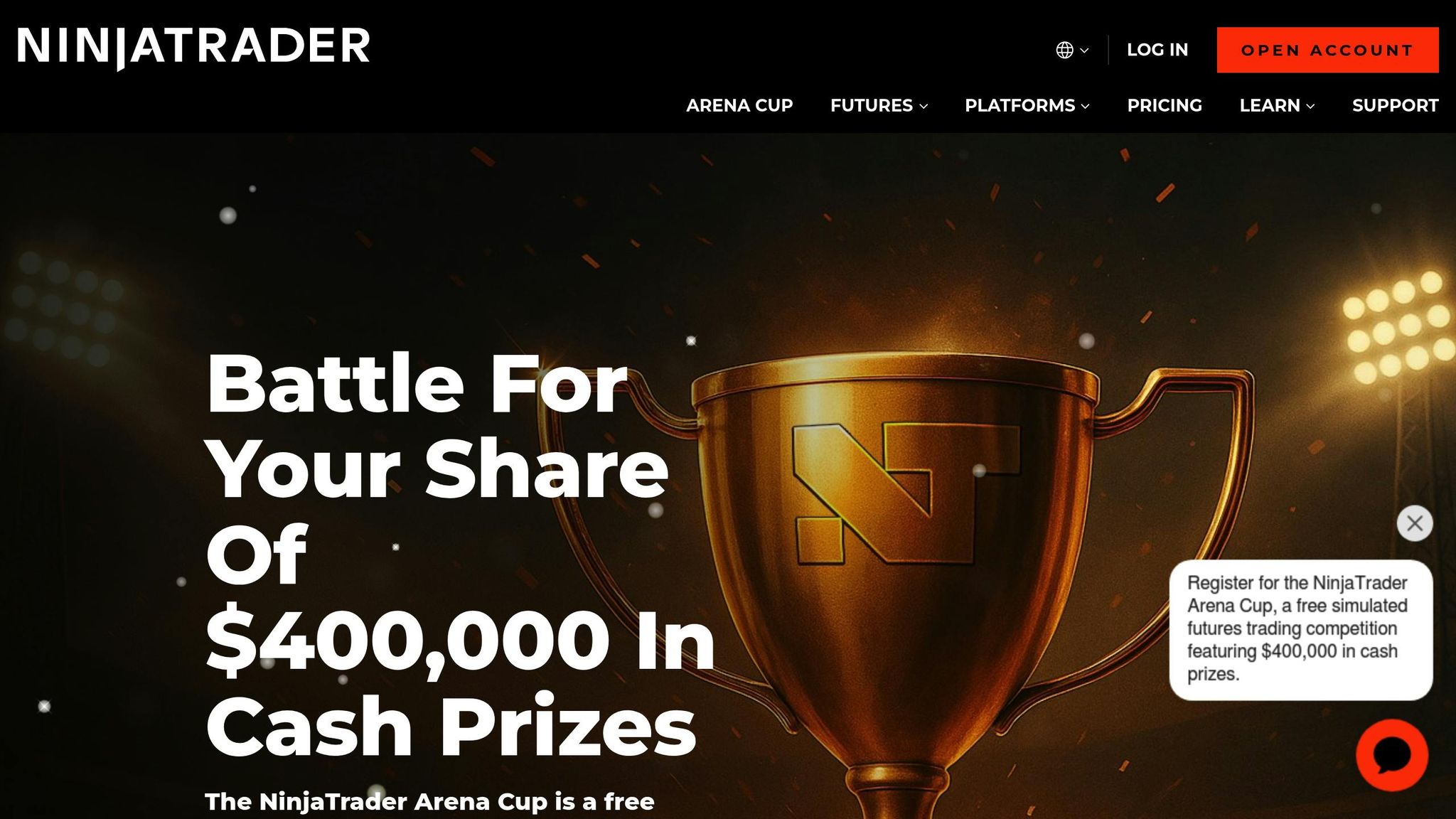
NinjaTrader sets itself apart from Sierra Chart by offering a seamless trading experience across desktop, web, and mobile platforms. This cloud-based system is tailored for active futures traders who need the flexibility to access their tools and data from anywhere [6].
The platform shines with its extensive analytical features. With over 100 technical indicators, more than 10 chart styles, and tools like SuperDOM and real-time quotes, NinjaTrader provides everything a trader needs to stay informed. Its Advanced Trade Management (ATM) system stands out by automating stop, target, and trailing stop orders, helping traders manage risk more effectively [6][7].
Advanced Analysis and Simulation Tools
NinjaTrader also offers a unique market replay feature, allowing users to simulate historical market data in real time. This tool is invaluable for testing strategies and honing trading skills. Additionally, its order flow analysis provides a clear view of buying and selling pressure, offering deeper insights into market behavior [6].
These features make NinjaTrader a great choice for traders who want powerful, ready-to-use tools for detailed market analysis without spending time on complex configurations.
Pricing Options and Cost Efficiency
NinjaTrader uses a tiered pricing structure to cater to different trading needs. Options include a free plan with basic features, a monthly subscription, and a lifetime license. For traders handling high volumes, the upfront costs of the lifetime license can lead to lower per-contract commissions, potentially saving money in the long run. This pricing approach contrasts with Sierra Chart’s subscription model, offering a different set of cost benefits for users.
Performance and Reliability
The platform ensures uninterrupted market access while maintaining a user-friendly workspace. For those relying on automated trading strategies, NinjaTrader’s integrated system simplifies execution and highlights the importance of reliable hosting solutions to keep trades running smoothly.
3. MultiCharts
MultiCharts stands out as a professional-grade trading platform designed to balance advanced tools with user-friendly features. Unlike Sierra Chart’s technical emphasis or NinjaTrader’s cloud-based setup, MultiCharts offers institutional-level capabilities within a customizable desktop environment. Its structure is built to support programmability and detailed analytics, making it a strong choice for traders seeking precision and flexibility.
One of the platform’s highlights is its use of the PowerLanguage programming environment, which allows traders to create complex automated strategies and custom indicators. For those familiar with TradeStation’s EasyLanguage syntax, this compatibility makes transitioning to MultiCharts much smoother.
Market Data and Connectivity
MultiCharts provides direct access to a wide range of global data feeds and brokers. Futures traders can tap into real-time data from major exchanges like CME Group, ICE, and Eurex without needing third-party providers. The platform’s data management system is particularly adept at handling tick-by-tick information, which is essential for high-frequency trading.
Another standout feature is the Portfolio Trader, which lets users oversee multiple strategies across various futures contracts simultaneously. For instance, traders can manage positions in commodities, energy, or treasury futures from one interface, applying specific risk parameters to each market.
Advanced Tools for Charting and Analysis
The platform includes an extensive library of pre-built studies and indicators, with specialized tools tailored for futures trading. These include volume profile analysis and market depth visualization. Its charting engine supports multiple real-time chart windows, enabling traders to monitor different timeframes and contracts side by side.
For refining strategies, MultiCharts offers a Strategy Optimization module that uses methods like genetic algorithms and walk-forward analysis. Traders can backtest strategies using years of historical data, with the system automatically adjusting for rollover dates and contract specifications. This feature is invaluable for developing strategies that can adapt to varying market conditions.
Pricing and Cost Structure
MultiCharts uses a one-time licensing model with tiered pricing for its standard and professional editions. This approach appeals to traders who prefer predictable long-term costs. Additionally, the platform includes complimentary data feeds for major futures exchanges, which can help reduce ongoing expenses.
Performance and System Requirements
Built on 64-bit architecture, MultiCharts is designed to handle large datasets and run complex backtesting scenarios without performance issues. The software requires Windows 10 or later and performs best with at least 16GB of RAM, especially when running intensive optimization routines on extensive futures data.
Its real-time scanning capabilities allow traders to monitor multiple futures contracts and receive alerts for potential opportunities across the globe. This focus on stability and performance is crucial during volatile trading sessions, ensuring that traders relying on automated strategies or remote access can execute their trades with confidence.
4. TradeStation
TradeStation delivers an all-in-one trading platform that combines brokerage services with advanced analytical tools, making it especially appealing to futures traders. By blending analytics and execution, it offers a seamless experience for those navigating the complexities of futures markets.
One of its standout features is the EasyLanguage programming environment, which lets traders create custom indicators, strategies, and automated trading systems without needing to be coding experts. With its user-friendly syntax, traders can design intricate algorithms tailored to various futures markets, whether they’re dealing with commodities, energy contracts, or financial instruments. Let’s break down how TradeStation supports futures traders.
Integrated Brokerage and Trading Execution
TradeStation’s integration with its brokerage services ensures fast and reliable order routing. Futures traders gain direct market access to major exchanges like CME Group, CBOT, and NYMEX, enabling quick and efficient order placement.
The platform’s Matrix trading interface is another key feature. This tool allows traders to execute orders directly from price ladders, making it particularly useful for scalping strategies in highly liquid markets. It’s a valuable asset for navigating the rapid movements of volatile futures markets.
Advanced Analytics and Strategy Development
TradeStation’s analytics tools are designed with futures traders in mind. The Strategy Testing feature stands out by offering detailed and accurate backtesting. It can evaluate strategies across multiple futures contracts at once, automatically accounting for rollover dates and margin requirements to ensure realistic results.
The RadarScreen tool acts as a real-time market scanner, tracking hundreds of futures contracts simultaneously. Traders can set custom alerts for events like price breakouts, volume surges, or technical patterns across various commodity sectors. This eliminates the need for constant manual monitoring and helps identify opportunities in diverse markets.
Cost Structure and Pricing Model
TradeStation uses a commission-based pricing model for futures trading, with rates starting at $1.50 per contract for active traders. The platform itself is free for users who meet minimum trading activity requirements, making it a cost-effective choice for regular traders.
For those who don’t meet the activity thresholds, there’s a $99.95 monthly platform fee. However, this fee is waived with sufficient trading volume. Additionally, active trading accounts include data fees, further reducing costs for frequent users.
System Performance and Reliability
Powered by a cloud-based infrastructure, TradeStation ensures consistent performance and automatic updates without requiring manual intervention. It handles large datasets, multiple charts, and real-time scanning with ease, making it a reliable choice for active traders.
The platform’s mobile app retains all the essential features for futures trading, allowing users to monitor positions, place orders, and receive alerts on the go. This flexibility is crucial for traders operating in global markets, where time zones and overnight developments can impact positions.
For those looking to test strategies, TradeStation’s paper trading environment is a standout feature. It replicates live market conditions with impressive accuracy, including realistic slippage and margin calculations specific to futures contracts. This makes it an excellent tool for refining strategies before committing real capital.
5. CQG
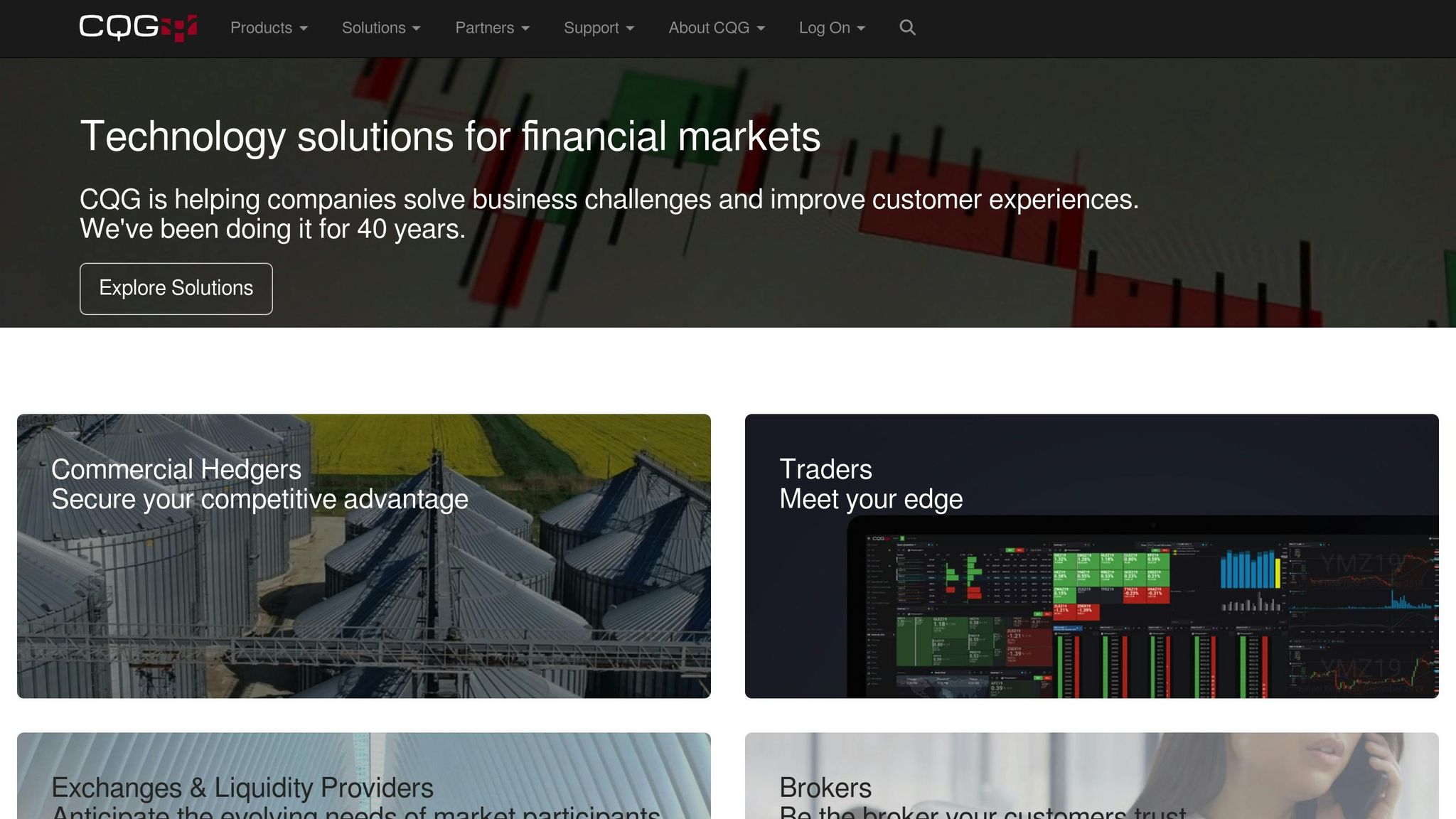
CQG caters to institutional and experienced futures traders, offering a platform built for reliability and high performance. Known for its robust infrastructure and extensive market access, it’s a go-to choice for serious traders who need a dependable trading environment.
Advanced Trading Tools and Analytics
The CQG QTrader interface is packed with features tailored for professional traders. It includes advanced order types, detailed charting with numerous indicators, and support for multiple monitors – perfect for tracking several futures contracts in real time. Users can also customize their trading strategies extensively to suit specific needs.
Market Data and Execution Speed
CQG provides tick-level data crucial for algorithmic trading, along with historical data for backtesting strategies. With low-latency execution supported by co-location services and direct market access, the platform ensures rapid and reliable performance – key for institutional-level trading.
Pricing and Support
CQG operates on a subscription model, with costs varying based on the chosen package and data requirements. Additional fees apply for access to global futures data. To keep things running smoothly, the platform offers 24/7 technical support and dedicated account management, ensuring traders always have help when they need it.
Integration and Mobile Access
For traders who need flexibility, CQG supports API integration with various programming languages, allowing for custom strategy development. Risk management tools include real-time position tracking, margin calculations, and automated controls. Plus, its mobile solution offers full trading functionality, so you can manage your positions from anywhere in real time.
6. TradingView
TradingView is a web-based charting platform that stands out for its browser-based accessibility. Unlike Sierra Chart, which focuses on desktop applications, TradingView allows you to access its features from any device with an internet connection.
Charting Tools and Technical Analysis
TradingView comes packed with a wide range of technical indicators, drawing tools, and the ability to create custom indicators using Pine Script. Its user-friendly interface makes analysis straightforward, even for complex futures trading. For those on paid plans, features like tick-based intervals, Volume Profile, Depth of Market (DOM) trading, and custom range bars provide added precision for futures analysis.
Platform Reliability and Performance
As a cloud-based service, TradingView depends on a stable internet connection. It generally performs well, though occasional slowdowns can occur during periods of heavy market activity. This reliability is a key factor to consider when weighing its subscription options.
Subscription Costs and Features
TradingView offers four subscription plans, each catering to different trading needs:
- Essential Plan: Costs $12.95 per month (billed annually) and includes 5 indicators per chart and access to 10,000 historical bars.
- Plus Plan: Priced at $28.29 per month (billed annually), it allows 10 indicators per chart and supports up to 20 parallel chart connections.
- Premium Plan: At $56.49 per month (billed annually), this plan offers 25 indicators per chart and detailed historical data down to the minute and second.
- Ultimate Plan: Designed for professional traders, this plan costs $199.95 per month (billed annually) and provides 50 indicators per chart along with 200 parallel chart connections.
Keep in mind that professional market data must be purchased separately, which adds to the overall cost, especially for full futures market coverage.
Futures Trading Capabilities
TradingView integrates with various brokers, making it versatile for futures traders. However, the trading experience can vary depending on the broker you choose. While TradingView shines in charting and analysis, it’s essential to confirm that your broker’s interface aligns with your execution needs.
Web-Based vs. Desktop Platforms
TradingView’s browser-based design offers unmatched accessibility compared to desktop platforms like Sierra Chart. However, desktop solutions may be better suited for handling large datasets and intensive backtesting, making them a preferred choice for traders requiring advanced computational power.
Platform Strengths and Weaknesses
Building on the detailed platform reviews earlier, here’s a summary of the main strengths and drawbacks of each trading platform to help you weigh your options more effectively.
Each platform has its own unique advantages and limitations, which makes understanding these trade-offs essential when shaping your futures trading approach. Below is a closer look at what each platform excels at and where it might fall short.
Sierra Chart stands out for its top-tier performance and extensive customization options. It’s particularly strong in handling large datasets for in-depth historical analysis. However, the platform’s outdated interface and steep learning curve can be challenging, requiring a significant time investment to master.
NinjaTrader strikes a balance by focusing on automated trading with its proprietary scripting language. The market replay feature is a standout tool, though its charting capabilities don’t quite match the depth offered by some competitors.
MultiCharts is a favorite among quantitative traders due to its robust backtesting features and support for multiple programming languages. Its portfolio-level backtesting is especially helpful for evaluating strategies across multiple futures contracts. That said, it demands powerful hardware for optimal performance, and its higher price point may deter budget-conscious traders.
TradeStation offers an integrated solution, combining advanced analytical tools with brokerage services. Its EasyLanguage scripting makes creating custom indicators more accessible, and the radar screen is great for monitoring multiple futures contracts at once. However, its commission structure and additional fees for advanced features can be a drawback.
CQG caters to professional traders with high-quality market data and low-latency execution. Its advanced features are well-suited for experienced users, but the high costs and complex interface may not appeal to smaller firms or individual traders.
TradingView is known for its user-friendly, web-based platform that allows trading from almost any device. Pine Script makes customization approachable for those with limited coding skills. On the downside, it relies heavily on a stable internet connection, and professional data feeds can come with higher costs.
When markets are volatile, platform performance becomes a critical factor. Desktop-based platforms often handle high-frequency data updates more efficiently, while cloud-based platforms benefit from automatic updates and lower maintenance demands.
Costs go beyond subscription fees, including hardware requirements for desktop platforms and premium data packages for web-based tools. Integration capabilities, such as support for multiple brokers and data providers, are also key considerations for long-term scalability in your trading setup.
This overview offers a framework to help align your trading needs with the right platform as you plan for the future.
Final Recommendations
Based on the platform comparisons outlined earlier, here are some key takeaways for setting up your futures trading strategy in 2026. If you’re new to futures trading, Sierra Chart stands out as an excellent starting point. Its realistic simulated trading environment, particularly the "Trading Evaluator – Delayed" service, is a great way to practice. This feature uses free delayed data from major exchanges like CME Group and EUREX[3][8], allowing you to gain experience under real market conditions – without needing a live trading account or paying exchange fees. It’s a practical way to build confidence while exploring the platform’s technical capabilities.
Though Sierra Chart may have a bit of a learning curve, it’s well-supported with detailed documentation and responsive customer service[1][2]. For beginners, Package 3 is a cost-effective choice, offering essential charting tools and real-time data to help you get started. As highlighted in the earlier analysis, the key to success is choosing a platform that matches your current skill level while also being capable of growing with you. Selecting a platform that fits your trading style and adapts to your needs over time is critical for long-term success.
FAQs
How does Sierra Chart compare to other platforms for futures trading in 2026?
Sierra Chart is a trading platform tailored for experienced futures traders, offering advanced charting capabilities, precise data accuracy, and a high-performance, low-latency experience. Its standout features make it a go-to for those who prioritize technical analysis and customization. However, the platform’s interface can be challenging for beginners to navigate. Some alternative platforms focus more on ease of use or come with added perks like built-in brokerage services or more robust automation tools. Choosing the right platform ultimately comes down to your individual trading style and priorities.
What is Sierra Chart’s pricing structure, and how can it offer cost advantages for futures traders?
Sierra Chart offers a range of pricing options designed to meet various trading needs. The Base Standard package is priced at $26 per month, while the Base Advanced package comes in at $36 per month. If you need external connectivity, the Integrated Standard package starts at $36 per month, and the Integrated Advanced package, which includes Market by Order functionality, is available for $56 per month.
For futures traders, it’s important to keep in mind that accessing real-time market data comes with additional exchange fees. That said, all packages include a Delayed Exchange Data Feed with a 10–15 minute delay, providing a more budget-friendly alternative for those who don’t require real-time data. This setup gives traders the flexibility to pick a plan that fits both their trading approach and financial preferences.
What features make Sierra Chart a good choice for beginners in futures trading, and how can they make the most of its simulated trading environment?
Sierra Chart is an excellent choice for those new to futures trading, thanks to its simulated trading environment that closely mimics real market conditions. This setup allows beginners to practice trading strategies and familiarize themselves with the platform – all without putting real money on the line. The simulation operates on the server side, offering realistic execution and market dynamics.
To make the most of this feature, new traders should spend time exploring the platform’s tools. From customizable charting options to detailed performance tracking, these resources help users fine-tune their strategies, experiment with different scenarios, and gain confidence before moving on to live trading.








