The BlackBird System by SharkIndicators is a tool designed to improve trade management within NinjaTrader. It enhances both manual and automated trading by integrating directly with NinjaTrader‘s Chart Trader and ATM functionality. Whether you’re a discretionary or automated trader, BlackBird offers features for risk management, order execution, and strategy refinement.
Key Features:
- Automated Trade Management: Executes trades using indicator signals, including BloodHound, and manages entries, profit targets, and stop-losses.
- Risk Management Tools: Automates position sizing, stop-loss trailing, and daily loss limits to control account exposure.
- Customization: Offers extensive control over order types, pre-trade scaling, and dynamic planning for various market conditions.
- Integration with NinjaTrader: Works seamlessly with NinjaTrader’s native tools, preserving familiar workflows while expanding functionality.
Setup Tips:
- Install via NinjaTrader’s Strategies menu and configure settings like Order Sets and BloodHound integration.
- Use Backtest Mode to refine strategies before live trading.
- Adjust NinjaTrader settings for synchronization between strategy and account positions.
VPS Recommendations:
For optimal performance, pair BlackBird with a TraderVPS plan. Options range from $69/month for basic strategies to $299/month for advanced setups. Features include ultra-low latency, NVMe storage, and 24/7 uptime, ensuring smooth operation even during high-frequency trading.
BlackBird simplifies trading by automating processes, improving precision, and minimizing risks. Combined with a reliable VPS, it becomes a powerful tool for futures traders.
Setting Up BlackBird on NinjaTrader
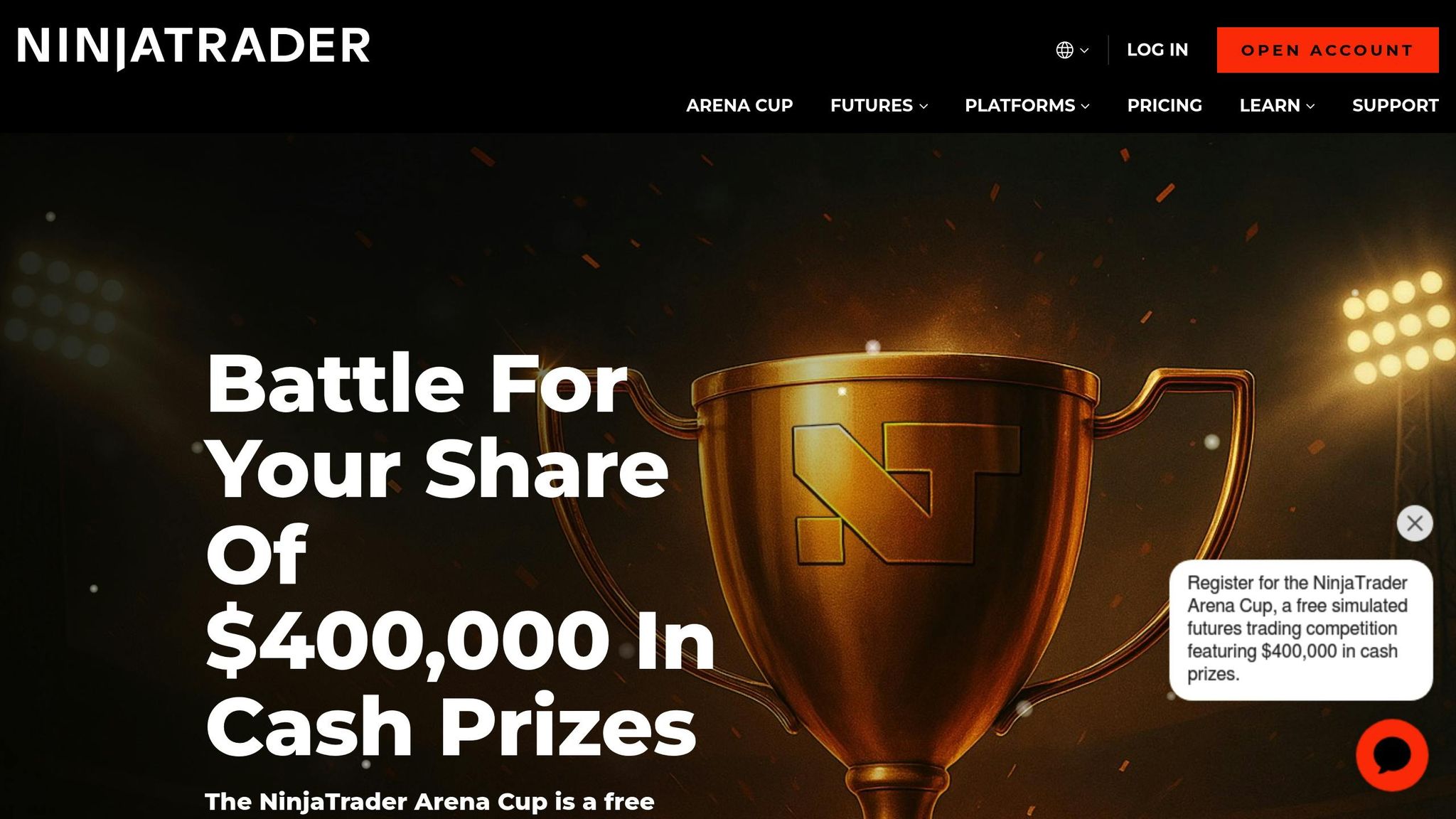
Installation and Configuration
Here’s how to get BlackBird up and running on NinjaTrader. Start by opening a chart (make sure it’s not a chart with tabs), then right-click and select "Strategies…". From there, go to the SharkIndicators folder and pick BlackBird.
Before proceeding, ensure the "Enabled" box is checked in the Properties section, then click OK. Once BlackBird is loaded onto your chart, you’ll need to define an Order Set in the BlackBird Settings window. This step activates the Trade Control buttons and actions. Lastly, double-check NinjaTrader’s order handling settings in the Control Center under Tools » Options » Strategies and the Strategies window’s Properties[1].
Initial Setup Best Practices
After installation, take a few extra steps to ensure everything runs smoothly from the start. Following these recommendations will help you avoid common hiccups and optimize your setup.
If you’re using BloodHound signals, don’t manually add BloodHound to the chart – BlackBird already includes it. Running multiple BloodHound instances can unnecessarily strain your CPU[1].
For NinjaTrader 8 users, set the ‘Start behavior’ to ‘Wait until flat’ unless you’re fully comfortable with its function. Additionally, configure the following settings in the Control Center under Tools » Options » Strategies » Ninja Script:
- Set ‘Cancel entry orders when a strategy is disabled’ to Checked.
- Keep ‘Cancel exit orders when a strategy is disabled’ as Unchecked.
It’s also important to understand the difference between your strategy position and your actual account position. These two are separate but must stay synchronized for proper automation. After your first real-time trade, synchronization happens automatically[1][2].
Backtest Mode and Strategy Settings
Once everything is set up, use BlackBird’s backtest mode to fine-tune your trading strategy. This feature provides a controlled environment for testing, but careful adjustments are necessary to align it with your overall settings.
To avoid conflicts, make sure the Backtest Mode settings don’t clash with NinjaTrader’s ‘Start behavior’ when it’s set to ‘Immediately’[1].
You can run the strategy either directly on a chart or from the Strategies tab in the NinjaTrader Control Center, depending on what fits your workflow best. During the initial testing phase, take full advantage of BlackBird’s detailed trade management tools. This step allows you to refine your settings in a simulated environment before transitioning to live trading.
5. BlackBird for Trade Management // Getting Started with SharkIndicators

BlackBird’s Core Features
Once set up, BlackBird enhances trade execution and risk management, building on NinjaTrader’s Chart Trader and ATM functions. It caters to both manual and automated traders, offering tools that streamline everything from trade entry to exit.
Automated Trade Management
BlackBird simplifies trade execution by automatically entering trades based on signals from indicators or BloodHound, reducing manual effort while keeping traders in control. A standout feature is its dynamic planning tool, which previews how trades will play out under current market conditions. This includes managing entry orders, profit targets, and stop-loss orders in real time, allowing traders to assess potential outcomes before committing funds. As markets shift, the system enables real-time order adjustments, ensuring trade parameters remain aligned with changing conditions.
Another key feature is its customizable pre-programmed order management, which includes an advanced stop-loss trailing designer – one of the most sophisticated in the NinjaTrader ecosystem. This feature supports detailed profit protection strategies, providing a strong framework for managing risk effectively.
Risk and Money Management Tools
BlackBird takes the guesswork out of risk management by automating position sizing and exposure controls. Pre-trade contract scaling ensures that trades align with the trader’s risk tolerance, preventing overexposure relative to account size. Additionally, the system’s stop-loss trailing feature adjusts levels dynamically as trades move favorably, locking in profits while allowing for further gains.
To help manage overall account performance, BlackBird includes tools like daily loss caps, which prevent excessive drawdowns. The High-Water Mark feature secures daily profits once a set threshold is reached, allowing traders to continue trading without risking those gains. The system also tracks trading frequency and associated costs, helping traders avoid unnecessary commission expenses.
Customization and Flexibility
BlackBird’s order management is fully customizable, adapting to a wide range of strategies and seamlessly integrating BloodHound signals for dynamic control. This adaptability lets traders define specific rules for how and when orders are executed under different market conditions.
The combination of automation and adaptability also improves workflow efficiency. BlackBird automates the trade lifecycle – from entry to exit – freeing up traders to concentrate on strategy development and market analysis, whether they prefer a systematic or discretionary approach.
Practical Applications for Futures Traders
BlackBird transforms trading concepts into actionable strategies tailored for the fast-paced world of futures markets.
Improving Trading Workflows
The Dynamic Planning feature gives traders a sneak peek at how their trades will unfold under current market conditions, enabling precise market entries.
In highly volatile markets like crude oil or natural gas, BlackBird’s real-time order adjustments automatically refine entries, profit targets, and stop-loss levels as conditions shift. This ensures traders stay aligned with the market’s rapid changes.
With its Pre-programmed Order Movement capability, traders can define critical parameters – such as risk-to-reward ratios, position sizes, and exit strategies – before execution even begins. This automation frees up mental bandwidth, allowing traders to focus on strategic decision-making rather than constant manual tweaks[3][4].
These tools collectively enhance workflows, making BlackBird a powerful ally in systematic trading environments.
Case Studies in Quantitative Trading
Systematic futures traders gain a significant edge with BlackBird’s seamless integration with signal-generating tools like BloodHound. The system can automatically execute trades based on algorithmic signals while managing all subsequent orders, creating a truly automated trading experience[1].
"BlackBird’s ability to manage risk when trading is second to none! This tool was a game-changer for me. And the customer service and support at Shark is wonderful!" – Steph T[3]
BlackBird’s High-Water Mark Profit Protection feature helps traders lock in gains by implementing a "play with house money" approach once certain profit levels are reached. At the same time, daily loss caps act as a safeguard, halting trading activity when predetermined loss limits are hit, protecting traders from severe drawdowns[3].
These features showcase how BlackBird supports quantitative traders in managing risk and maximizing efficiency.
Tips for Workflow Optimization
To get the most out of BlackBird, take advantage of its money management tools by setting daily loss limits that align with your personal risk tolerance[3].
The Discretionary Control Integration feature strikes a balance between automation and manual oversight. With one-click adjustments for order prices and a simple red "X" for cancellations directly on the chart, traders can easily fine-tune their strategies on the fly[1].
"I always thought this kind of stop trailing control couldn’t be automated in software. So glad I was wrong." – James D.[3]
Another key feature is pre-trade contract scaling, which automatically adjusts position sizes based on account balance and risk parameters. This minimizes the chance of overexposure during volatile periods. Additionally, BlackBird’s account exposure insights provide a clear view of overall portfolio risk across multiple positions, helping traders avoid over-concentration[3].
TraderVPS Infrastructure for Optimized BlackBird Performance
Running BlackBird’s advanced automated trading strategies isn’t just about having powerful software – it also requires a reliable infrastructure capable of meeting the demands of high-frequency futures trading.
TraderVPS Features at a Glance
TraderVPS provides the strong foundation BlackBird needs to operate efficiently. The VPS plans are powered by AMD EPYC processors paired with DDR4 RAM options ranging from 8GB to 64GB, ensuring smooth execution of automated strategies. For those opting for the Dedicated Server plan, AMD Ryzen processors with DDR4/5 RAM (up to 128GB) deliver even greater performance.
The ultra-low latency network ensures that orders hit the market in milliseconds. VPS plans offer speeds exceeding 1Gbps, while Dedicated Servers can reach up to 10Gbps – critical for fast-paced trading. With NVMe storage technology, data access is lightning-fast, with storage options ranging from 70GB on the VPS Lite plan to over 2TB on Dedicated Servers, perfect for handling large datasets and multiple trading strategies.
Additional features include DDoS protection, automatic backups, and a 24/7 uptime guarantee, ensuring your trading environment remains secure and operational even if your local computer is offline. Multi-monitor support is also available, enabling complex BlackBird configurations to be displayed across up to six monitors on Dedicated Servers.
Your choice of plan will depend on the complexity of your trading strategies and the volume of data you need to manage.
Selecting the Right TraderVPS Plan
Choosing the right TraderVPS plan depends on the number of charts you monitor and the intensity of your BlackBird strategies. Here’s a breakdown of the available plans:
| Plan | Monthly Cost | Ideal For | CPU Cores | RAM | Storage | Monitor Support |
|---|---|---|---|---|---|---|
| VPS Lite | $69 | 1-2 charts | 4x AMD EPYC | 8GB DDR4 | 70GB NVMe | Single monitor |
| VPS Pro | $99 | 3-5 charts | 6x AMD EPYC | 16GB DDR4 | 150GB NVMe | Up to 2 monitors |
| VPS Ultra | $199 | 5-7 charts | 24x AMD EPYC | 64GB DDR4 | 500GB NVMe | Up to 4 monitors |
| Dedicated Server | $299 | 7+ charts | 12x+ AMD Ryzen | 128GB DDR4/5 | 2TB+ NVMe | Up to 6 monitors |
For traders focused on a single futures contract, such as ES or NQ, the VPS Lite plan is sufficient for basic automated strategies. However, if you’re trading across multiple markets – like crude oil, natural gas, or agricultural futures – a VPS Pro or higher-tier plan will better support your needs.
If you’re conducting intensive backtesting alongside live trading, the VPS Ultra plan provides the additional processing power and memory to fine-tune BlackBird’s settings efficiently. Meanwhile, Dedicated Servers are ideal for professional traders managing complex portfolios, allowing BlackBird to handle multiple positions across various futures markets simultaneously.
Enhancing BlackBird with TraderVPS
The combination of BlackBird and TraderVPS creates a seamless trading experience, addressing key infrastructure challenges and enhancing performance.
With continuous operation, BlackBird’s risk management features remain active around the clock. High-performance processors accelerate backtesting, enabling traders to fine-tune parameters using historical data in less time. The global accessibility of TraderVPS ensures you can monitor and adjust BlackBird settings from anywhere, whether you’re traveling or working from an office.
Unmetered bandwidth ensures real-time data feeds and order flow remain uninterrupted, even during high-traffic periods like market openings. Additionally, trade copier compatibility allows you to replicate successful strategies across multiple accounts without affecting primary trading performance.
Finally, the Windows Server 2022 environment ensures smooth compatibility with NinjaTrader and BlackBird, reducing the risk of software conflicts and keeping your automated trading operations running smoothly.
Conclusion and Key Takeaways
Recap of BlackBird System Benefits
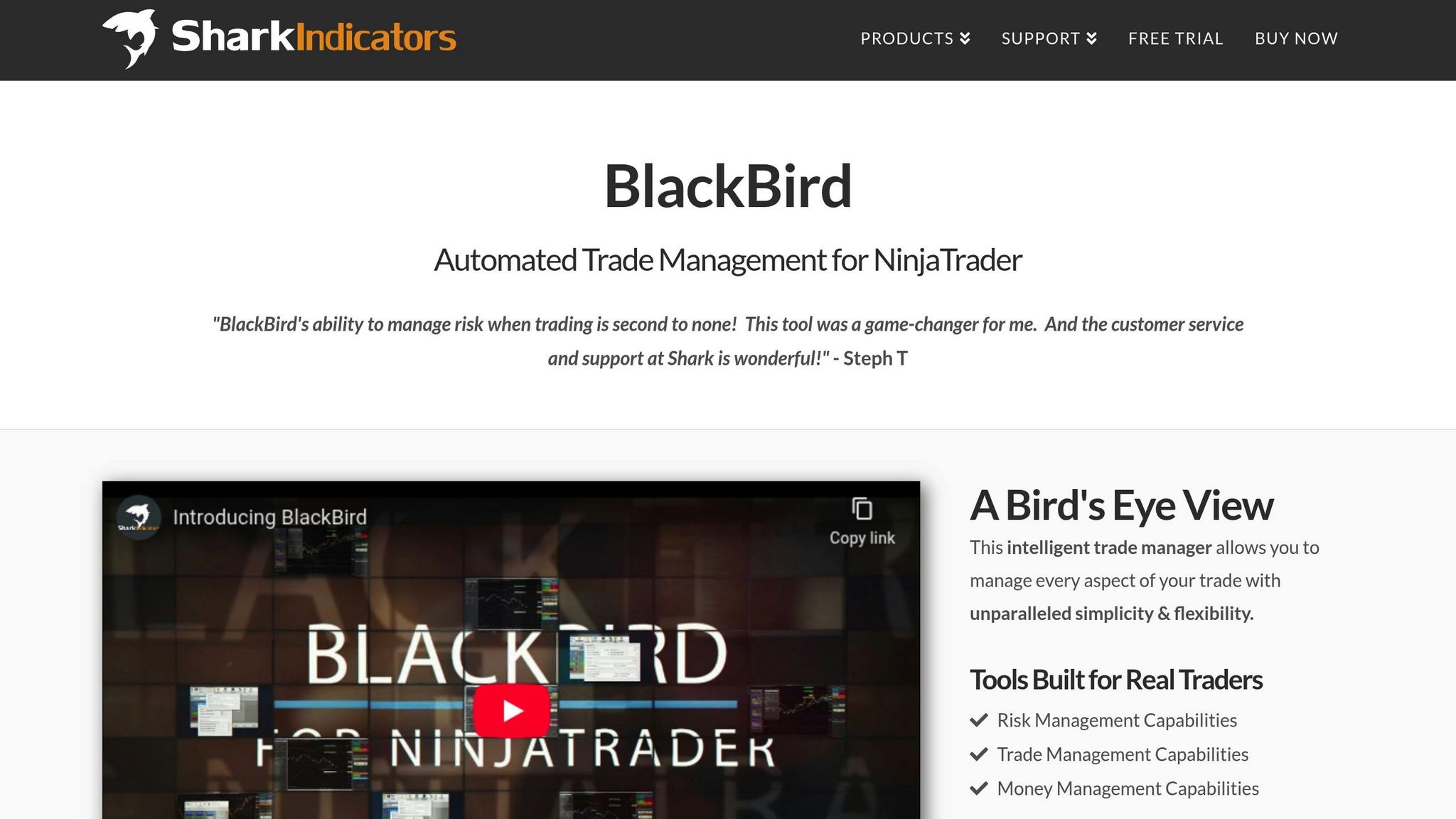
The BlackBird System by Shark streamlines trading within NinjaTrader by automating key processes. Its automated trade management takes the emotion out of trading decisions, while its risk management tools help shield traders from significant losses during market volatility.
BlackBird offers a high degree of customization, allowing traders to tailor strategies across various futures markets – whether it’s ES, NQ, energy, or agricultural contracts. From straightforward trend-following methods to intricate multi-timeframe strategies, BlackBird’s adjustable settings ensure it can accommodate your trading style and risk preferences.
One standout feature is its backtesting capability, which lets traders test strategies on historical data before going live. This can prevent costly mistakes by identifying ineffective strategies upfront, saving traders both time and money. This emphasis on preparation highlights the importance of pairing BlackBird with a dependable VPS for seamless operation.
Importance of Reliable VPS Solutions
To run BlackBird efficiently, a reliable VPS is crucial for handling the demands of automated trading. TraderVPS provides the infrastructure needed to ensure uninterrupted performance.
With a 24/7 uptime guarantee, TraderVPS ensures BlackBird’s risk management features stay active even if your home computer goes offline. Ultra-low latency means orders are executed in milliseconds, which is critical for securing better fills in fast-moving markets. High-performance processors support everything from simple single-contract strategies to more complex, multi-market portfolios.
Features like unmetered bandwidth and NVMe storage ensure uninterrupted real-time data feeds, while automatic backups safeguard against data loss. For traders managing multiple strategies or conducting resource-intensive backtesting, these infrastructure advantages directly enhance performance and reduce operational risks. When paired with a reliable VPS, BlackBird becomes an even more powerful tool for live trading.
Next Steps for Traders
Combining BlackBird’s advanced features with strong VPS support creates a solid foundation for consistent trading performance. Start by evaluating your trading approach – consider factors like the markets you trade, your position sizes, and how much time you spend monitoring trades.
Then, match your VPS plan to your trading needs. If you trade 1-2 futures contracts with straightforward strategies, the VPS Lite plan at $69/month should suffice. For those handling 5+ charts or running heavy backtesting, the VPS Ultra plan at $199/month offers the resources needed for smooth operation.
Before committing real capital, use BlackBird’s simulated trading and backtesting tools to refine your strategies. Once you’re confident in the system’s performance under your specific market conditions, gradually transition to live trading. Remember, success in automated trading comes from combining robust software like BlackBird with reliable infrastructure – both are key to thriving in the futures market.
FAQs
How does the BlackBird System work with NinjaTrader’s Chart Trader and ATM strategies to improve trade management?
The BlackBird System works effortlessly with NinjaTrader’s Chart Trader and ATM strategies, offering a more intuitive way to manage trades. It takes the hassle out of trading by automating key tasks like placing orders and handling risk, while still giving traders the freedom to tailor their workflows to meet their needs.
With BlackBird, you gain access to advanced tools that let you execute and oversee trades directly within Chart Trader. Plus, its connection to ATM strategies means stop-loss and profit target orders are automatically set the moment a trade is entered. This not only cuts down on manual work but also boosts accuracy, making your futures trading more streamlined and effective.
What are the advantages of using TraderVPS with the BlackBird System, and how can I select the best plan for my trading needs?
Using TraderVPS alongside the BlackBird System offers some standout advantages. You get ultra-low latency, which means faster trade execution – crucial for staying ahead in the fast-paced world of futures trading. Plus, it provides a stable, secure environment that reduces downtime and ensures your automated trading strategies perform seamlessly.
When selecting the right plan, think about your trading needs. Factors like trading volume, the number of accounts you manage, and how much speed and reliability you require should guide your decision. Basic plans generally start at $20–$25 per month, but if you’re into high-frequency trading, you might want to explore options designed for enhanced performance. Look for plans that guarantee low latency, ample bandwidth, and reliable uptime to keep your trading operations running without a hitch.
How do I keep my BlackBird strategy in sync with my actual account position on NinjaTrader?
To ensure your BlackBird strategy stays in line with your actual account position on NinjaTrader, it’s important to regularly sync the strategy’s state with your account. This becomes especially crucial after events like manual trades, system restarts, or unexpected market movements.
Take advantage of NinjaTrader’s synchronization feature to align active trades and orders with your strategy. Verify that your positions match up to avoid any inconsistencies, which helps keep position management smooth and precise. Being diligent about synchronization is key to maintaining reliable trading operations.








