Quantower is a popular trading platform, but other options like NinjaTrader, Tradovate, TradingView, and MetaTrader 5 (MT5) offer features that suit different trading styles. Here’s a breakdown of each:
- NinjaTrader: Advanced charting, custom strategy development with C#, and tools for automated trading. Pricing starts at $99/month or $1,499 for a lifetime license. Best for advanced traders who want customization and automation.
- Tradovate: A cloud-based platform with cross-device compatibility and low-latency execution. Subscription-based pricing, starting at $99/month. Ideal for futures traders who value speed and accessibility.
- TradingView: Browser-based charting with social trading features. Free and paid plans ($12.95–$199.95/month). Great for traders who prioritize analysis and community insights.
- MetaTrader 5 (MT5): Free broker-sponsored platform supporting forex, stocks, and futures. Known for algorithmic trading and multi-asset support. Best for traders using Expert Advisors or diverse strategies.
Quick Comparison
| Platform | Best For | Key Features | Pricing |
|---|---|---|---|
| NinjaTrader | Advanced strategy building | Custom C# programming, backtesting, VPS support | $99/month or $1,499 lifetime |
| Tradovate | Futures trading | Cloud-based, low-latency execution | $99/month |
| TradingView | Analysis & social trading | 400+ indicators, community insights | Free to $199.95/month |
| MetaTrader 5 | Algorithmic trading | Multi-asset support, free broker-sponsored | Free (broker-sponsored) |
Choose based on your trading goals, technical needs, and budget. NinjaTrader offers deep customization, while Tradovate excels in simplicity. TradingView is perfect for analysis and collaboration, and MT5 is a solid choice for algorithmic and multi-asset trading.
Ninjatrader vs Tradovate vs Quantower: Which Trading Platform is Better? (2025)
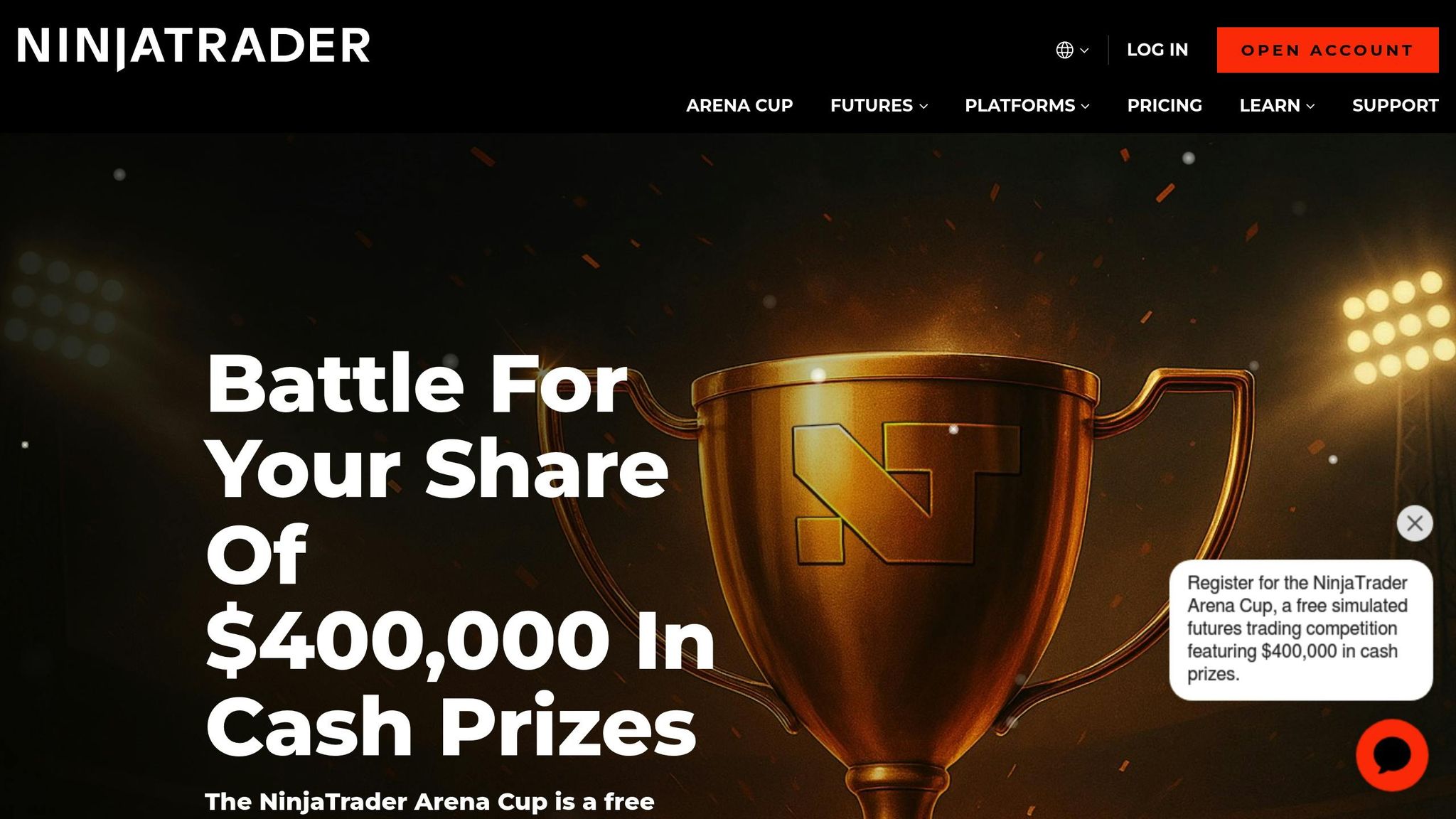
1. NinjaTrader
NinjaTrader is a trading platform that combines advanced charting features with solid order management tools, making it a favorite among futures traders who value customization and automation. Its desktop-based design ensures the stability and performance needed for active trading.
The platform’s charting engine includes a wide selection of technical indicators and drawing tools, allowing traders to create highly personalized workspaces. With support for multi-monitor setups and multiple workspaces, users can track several markets simultaneously. For order entry, NinjaTrader offers flexibility with options like chart trading, DOM (Depth of Market), and hotkey execution. Features such as OCO (One-Cancels-Other) orders, bracket orders, and trailing stops enhance risk management, while direct market access to major exchanges ensures quick and efficient trade execution.
For those interested in automated trading, NinjaTrader provides NinjaScript, a proprietary programming language based on C#. This allows users to develop custom indicators, strategies, and add-ons. The platform also includes tools for backtesting and walk-forward optimization, making it easier to refine automated strategies. These advanced features are paired with a pricing model that caters to different needs.
Traders can access basic charting and simulation for free, while live trading is available for $99 per month or through a $1,499 lifetime license. Market data fees range from $30 to $150 per month, depending on the provider and data package.
NinjaTrader operates exclusively on Windows. To ensure peak performance, traders can use dedicated VPS hosting equipped with AMD EPYC processors, NVMe storage, and global server locations, offering 24/7 uptime and ultra-low latency.
The platform connects seamlessly with over 100 brokerage and data feed providers, including major names like CME Direct, CQG, Interactive Brokers, and Rithmic. A standout feature is its market replay functionality, which lets users review historical market data tick-by-tick to refine their strategies.
NinjaTrader also benefits from a strong community and support network. Users can access forums, detailed documentation, and a marketplace filled with third-party add-ons and strategies, making it easier to unlock the platform’s full potential.
2. Tradovate
Tradovate is a cloud-based futures trading platform designed to work smoothly across multiple devices. Whether you’re using a Windows or Mac computer, a web browser, or a mobile device running iOS or Android, Tradovate ensures you stay connected to the markets. This cross-platform accessibility makes it a great choice for traders who need to stay active while on the go.
One of its standout features is its cloud infrastructure, which boasts an impressive 99.999% uptime[1]. This ensures reliable, round-the-clock access to trading. Even during internet disruptions, cloud storage keeps your orders intact, providing the kind of consistency that active traders rely on.
For those who prioritize speed, Tradovate’s low-latency server network ensures quick execution of trades. This is especially critical for automated and high-frequency trading strategies.
In October 2025, QuantVPS described Tradovate as a top choice for "Automated Prop Firm Futures Trading", citing its 24/7 uptime and low latency for fast execution.
Tradovate’s fast execution and remote accessibility appeal to both day traders and swing traders. Its 24/7 cloud operation also supports continuous participation in the markets, which is a big advantage for traders using automation.
The platform also offers robust charting tools, including standard technical indicators and drawing features. The seamless integration of charting, order entry, and position management creates an efficient workflow, making it a favorite among many futures traders.
3. TradingView
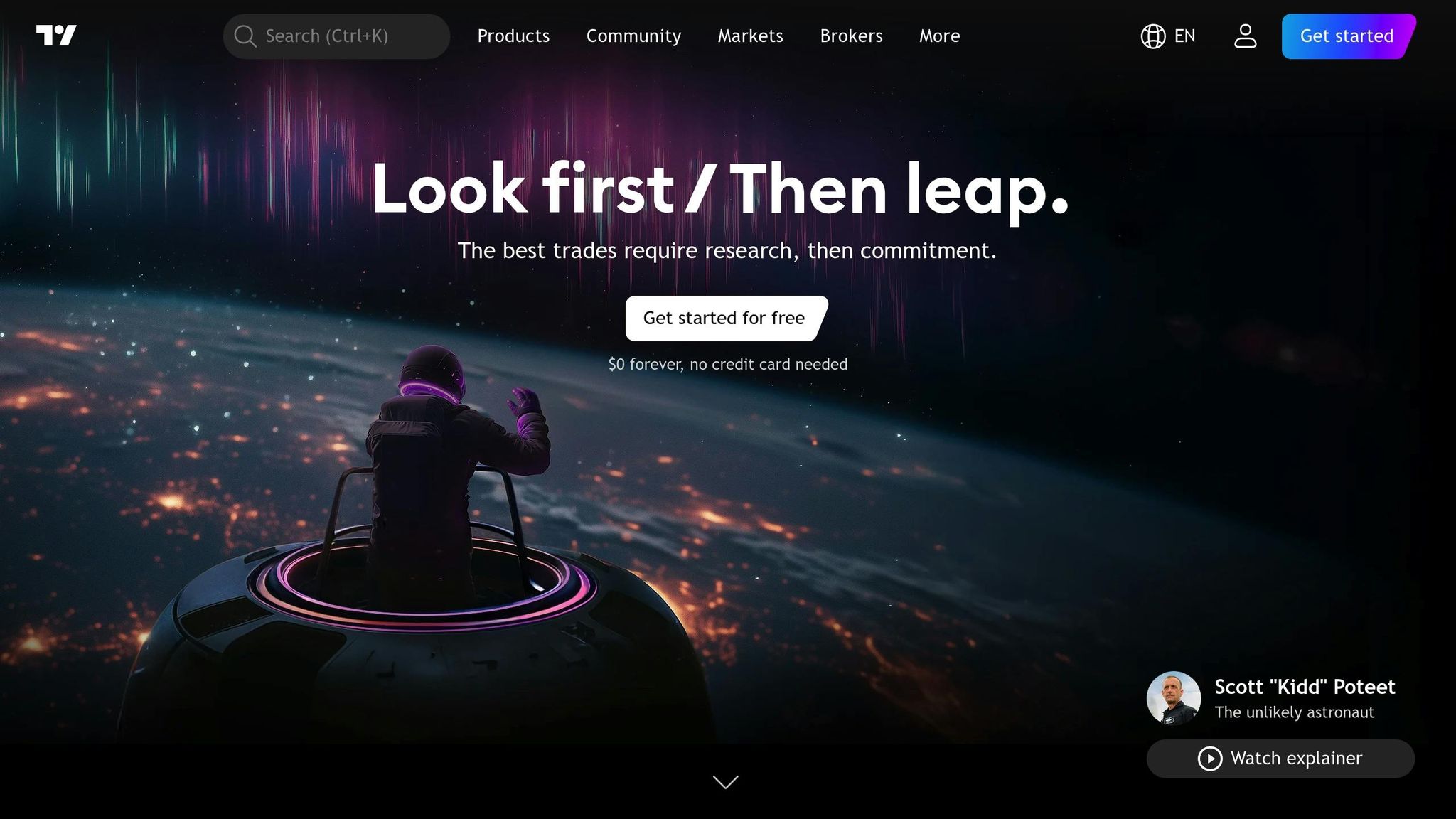
TradingView is a browser-based charting and social trading platform that boasts a global user base of over 100 million traders. Its web accessibility ensures seamless use across devices, offering traders a versatile way to stay connected to the markets.
The platform provides access to over 3.5 million instruments from 150+ global exchanges, covering a wide range of assets like stocks, forex, futures, cryptocurrencies, and bonds. This broad market access makes it particularly appealing to traders who deal with multiple asset classes or require in-depth market analysis tools.
TradingView offers five subscription plans to cater to different needs:
- Basic: Free, includes ads, 2 indicators per chart, and 1 chart per tab.
- Essential: $12.95/month (billed annually), ad-free, 5 indicators per chart, 2 charts per tab.
- Plus: $28.29/month, 10 indicators per chart, 4 charts per tab, and 100 price alerts.
- Premium: $56.49/month, 25 indicators per chart, 8 charts per tab, and 400 alerts.
- Ultimate: $199.95/month, 50 indicators per chart, 16 charts per tab, and 1,000 alerts.
"My trading dramatically improved after I started using TradingView’s Bar Replay mode consistently. It’s my top recommendation for new traders – it has paid for my Essential subscription 100x over." – Lincoln Olson, Investor and Finance Writer, StockAnalysis.com [2]
For those opting for annual billing, TradingView offers savings of about 16-17%, equivalent to getting two months free each year. Additionally, a 30-day free trial is available for paid plans, giving users the chance to explore advanced features before committing.
One of TradingView’s standout features is its social trading community, which allows users to publish trading ideas, follow analysts, and engage in discussions. This collaborative environment is ideal for both beginners and seasoned traders looking to exchange strategies and insights.
For those passionate about technical analysis, the platform provides over 400 built-in indicators and access to more than 100,000 community-built ones. Advanced users can leverage Pine Script, TradingView’s proprietary programming language, to create custom indicators and automate strategies. While TradingView excels as a charting and analysis tool, it functions primarily in this capacity, though some broker integrations allow for order execution.
The platform has earned a 4.9-star rating from over one million reviews, underscoring its reliability and feature-rich offerings. Its browser-based design ensures smooth performance across operating systems without the compatibility issues that can arise with desktop platforms.
Here’s a quick comparison of the subscription plans:
| Plan | Monthly Cost (Annual) | Indicators/Chart | Charts/Tab | Price Alerts | Highlights |
|---|---|---|---|---|---|
| Basic | $0 | 2 | 1 | 3 | Ads, 5K historical bars |
| Essential | $12.95 | 5 | 2 | 20 | No ads, Bar Replay, Volume Profile |
| Plus | $28.29 | 10 | 4 | 100 | 365 days historical data, priority support |
| Premium | $56.49 | 25 | 8 | 400 | Auto Chart Patterns, second-based alerts |
| Ultimate | $199.95 | 50 | 16 | 1,000 | 40K historical bars, first priority support |
TradingView is particularly well-suited for swing traders and position traders who value detailed analysis over lightning-fast execution. Its robust charting tools and social features make it a top choice for those looking to combine technical insights with community-driven strategies. Day traders can also benefit, though they may need to pair it with a dedicated execution platform for optimal trade management.
4. MetaTrader 5
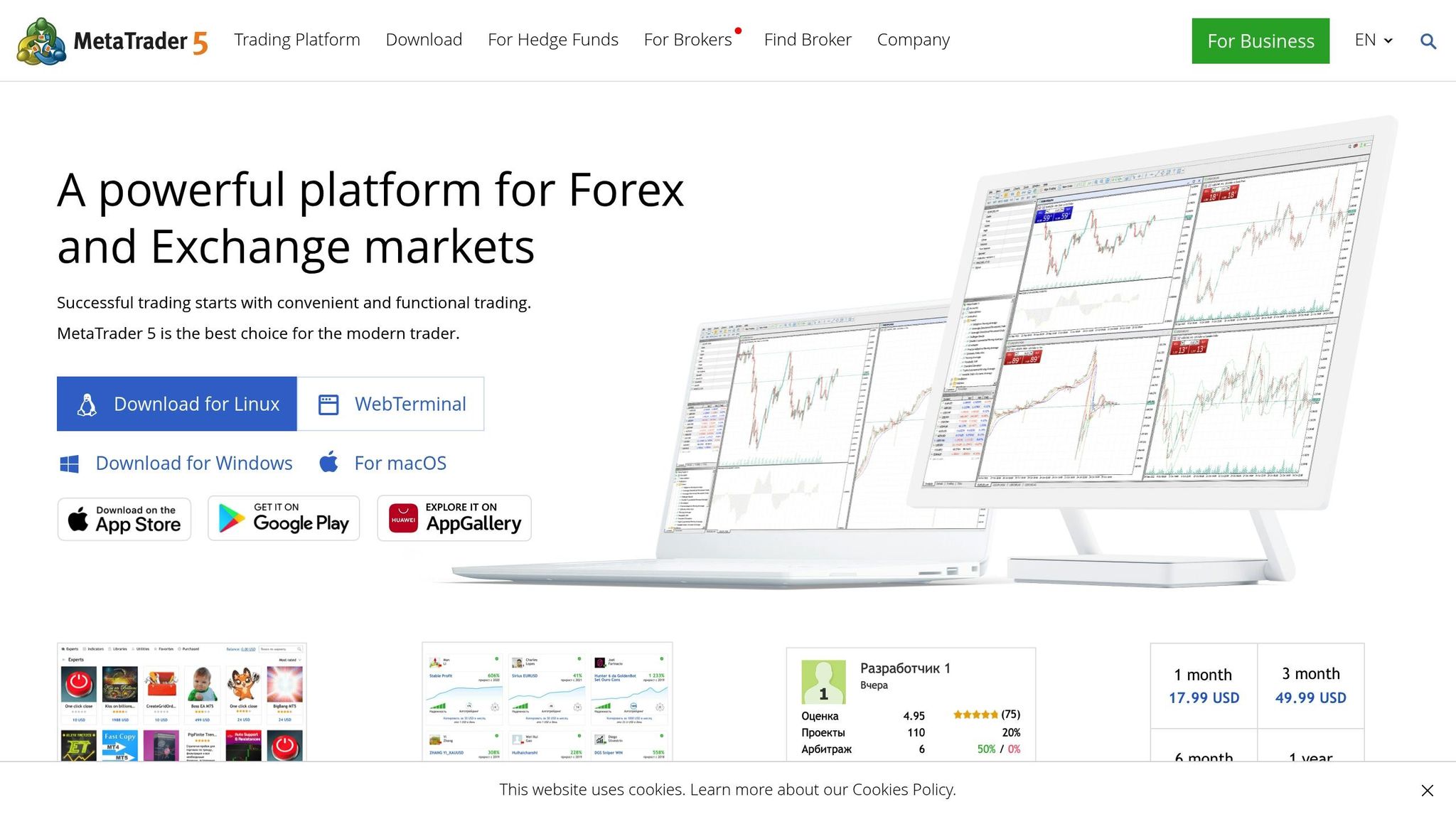
MetaTrader 5 (MT5) is available to retail traders at no cost, as brokers cover the licensing fees charged by MetaQuotes.
The platform’s mobile app complements its desktop features, making it even more accessible. The MT5 app for Android has been downloaded over 10 million times and boasts an impressive 4.5/5 rating on the Google Play Store[3].
While MT5 itself doesn’t charge users directly, brokers generate revenue through spreads, commissions (such as those for Raw or ECN accounts), and overnight fees. Commissions typically scale based on the size of the position[3][4][5].
What sets MT5 apart is its ability to handle multiple asset classes. Beyond forex, it supports trading in stocks, futures, options, and bonds. The platform is equipped with advanced order types, algorithmic trading through Expert Advisors (EAs), and robust backtesting tools. These features make it an excellent choice for traders who prefer either manual or automated strategies, catering to a wide range of trading styles.
Several leading brokers have earned accolades for their MT5 offerings. IC Markets, for example, has been named the #1 MetaTrader broker by ForexBrokers.com for four consecutive years. Similarly, FP Markets and Pepperstone have been recognized as "Best in Class" for four and eight consecutive years, respectively[3].
MT5 also supports social trading options, such as copy trading and strategy subscriptions, though these may come with additional costs[4]. Additionally, the platform integrates with various third-party plugins and add-ons, some of which require separate subscriptions.
For forex and algorithmic traders, MT5 is particularly appealing. Its built-in MQL5 programming language allows users to create and refine sophisticated trading strategies.
Pros and Cons
Every trading platform comes with its own set of strengths and drawbacks, which can significantly impact your trading experience. Knowing these trade-offs is essential for choosing the platform that aligns with your goals and trading style. Below is a breakdown of four popular platforms, highlighting their standout features, limitations, and pricing models.
NinjaTrader is a powerhouse for advanced charting and custom strategy development using C#. However, its complexity can be intimidating for beginners, and unlocking its advanced features often requires paid add-ons, which can increase monthly costs.
Tradovate is known for its sleek, web-based interface and competitive futures trading commissions. Its design prioritizes speed and simplicity, but it offers fewer customization options and a more limited range of tradable assets.
TradingView shines with its social trading tools and an easy-to-use interface suitable for traders at all levels. Its community-driven features and seamless mobile experience are major highlights. That said, advanced features often come with premium subscription costs, and its trade execution may not meet the needs of high-frequency traders requiring split-second precision.
MetaTrader 5 supports robust algorithmic trading through its Expert Advisors and offers multi-asset trading, including forex, stocks, futures, and bonds. While the platform is free when broker-sponsored, its interface feels outdated, and mastering the MQL5 programming language for custom strategies can be challenging.
Here’s a quick comparison of the platforms:
| Platform | Best For | Key Strength | Main Weakness | Cost Structure |
|---|---|---|---|---|
| NinjaTrader | Advanced strategy development | Custom C# programming | Complex for beginners | Freemium with paid add-ons |
| Tradovate | Futures trading | Low commissions, web-based | Limited customization | Subscription-based |
| TradingView | Social trading & analysis | Community features | Premium features cost extra | Freemium tiers |
| MetaTrader 5 | Algorithmic trading | Free with full features | Outdated interface | Free (broker-sponsored) |
Your choice will depend on your priorities and expertise. If you’re focused on building intricate automated strategies, NinjaTrader’s programming capabilities may be worth the learning curve. For simpler, cost-effective futures trading, Tradovate is a solid option. TradingView is ideal if you value community insights and cross-device accessibility. Meanwhile, MetaTrader 5 offers a feature-rich platform at no upfront cost, perfect for experimenting with diverse trading strategies.
Think about your experience level, too. NinjaTrader and MetaTrader 5 are better suited for those willing to invest time in mastering their advanced tools, while Tradovate and TradingView cater to users who prefer ease of use and faster setup over in-depth customization.
Conclusion
When deciding on a trading platform, match your choice to your specific needs and the unique strengths of each option. For instance, NinjaTrader offers advanced strategy development through C# programming, making it ideal for traders who value customization and technical depth – though it comes with a steeper learning curve and higher costs.
On the other hand, Tradovate focuses on simplicity in futures trading. Its web-based interface eliminates installation headaches and prioritizes efficient order execution. This makes it an attractive choice for traders who prefer straightforward tools and predictable pricing.
Your trading style and technical requirements should guide your decision. Fast-paced day traders might prioritize low-latency interfaces, while those relying on systematic strategies or trading across multiple devices may benefit from platforms offering robust programming environments and cloud-based solutions.
Each platform caters to a unique segment of the trading community. Whether it’s TradingView with its strong social features or MetaTrader 5 with its multi-asset capabilities, your choice should align with your current trading goals and the tools you need to advance. Find the platform that complements your journey and supports your growth as a trader.
FAQs
What should I consider when deciding between NinjaTrader, Tradovate, TradingView, and MetaTrader 5?
When choosing between these platforms, consider your trading approach, experience, and what tools you prioritize most:
- NinjaTrader caters to seasoned traders who rely on advanced charting, automation, and backtesting capabilities. While it offers extensive customization options, it has a steeper learning curve and requires a desktop setup.
- Tradovate suits beginners or those who prefer a cloud-based platform. Its interface is easy to navigate, it integrates seamlessly with TradingView for charting, and it provides commission-free trading through subscription plans. However, its automation tools are less advanced compared to NinjaTrader.
- TradingView is a favorite among traders focused on charting, thanks to its intuitive design and comprehensive analysis tools. When paired with Tradovate, it offers an even more robust trading experience.
Think about what matters most to you – whether it’s automation, simplicity, or in-depth charting – and pick the platform that aligns with your trading goals.
What are the pricing differences between NinjaTrader and Tradovate, and what costs should I consider?
NinjaTrader and Tradovate both have subscription plans priced at $99 per month. Alternatively, you can opt for lifetime access for $1,499, which can be split into four payments. While NinjaTrader offers a free version with limited functionality, Tradovate provides free access if you open a brokerage account.
When comparing costs, don’t just focus on the subscription fees. Take into account other expenses like brokerage commissions, data feed charges, and any extra tools or plug-ins you might need. These additional costs can vary widely based on your trading habits and specific needs.
How do NinjaTrader and Tradovate differ in terms of customization and automation?
NinjaTrader and Tradovate each bring something distinct to the table when it comes to customization and automation, addressing different trading preferences. NinjaTrader shines with its extensive customization features, enabling users to craft personalized strategies through NinjaScript, a programming language based on C#. It also supports detailed backtesting, making it a go-to choice for traders who value sophisticated technical tools and strategy-building capabilities.
Meanwhile, Tradovate offers a cloud-based platform with automation options that work through API integrations. This setup is perfect for those who want flexibility and seamless connections with third-party tools. Each platform has its own strengths, so the best choice depends on your trading approach and technical needs.








