Every millisecond counts in automated trading. High latency can lead to missed opportunities, slippage, and reduced profitability. Here’s how to tackle latency and optimize your trading setup:
- Focus on Server Location: Use a VPS close to your exchange (e.g., Chicago for CME futures) to minimize data travel time.
- Upgrade Hardware: Opt for high-performance CPUs (e.g., AMD EPYC), NVMe storage, and sufficient RAM (8GB+ for basic setups, 16GB+ for complex strategies).
- Optimize Software: Fine-tune NinjaTrader settings by reducing unnecessary charts, indicators, and historical data loads.
- Improve Connectivity: Use direct exchange feeds and high-speed internet (1Gbps+ connections) for faster execution.
- Monitor Performance: Track latency, execution accuracy, and system metrics to identify and fix bottlenecks.
| Plan | Price | CPU | RAM | Storage | Charts | Monitors |
|---|---|---|---|---|---|---|
| VPS Lite | $69/month | 4× AMD EPYC | 8GB DDR4 | 70GB NVMe | 1–2 | None |
| VPS Pro | $99/month | 6× AMD EPYC | 16GB DDR4 | 150GB NVMe | 3–5 | Up to 2 |
| VPS Ultra | $199/month | 24× AMD EPYC | 64GB DDR4 | 500GB NVMe | 5–7 | Up to 4 |
| Dedicated Server | $299/month | 12+ AMD Ryzen | 128GB DDR4/5 | 2TB+ NVMe | 7+ | Up to 6 |
How to Design High Frequency Trading System – Low latency Systems and Architecture – Part 3
Choosing the Right VPS for Low Latency
Selecting a VPS provider that prioritizes low latency is critical for automated trading. A poor choice can add precious milliseconds to your trade execution, while the right provider gives you a competitive edge in fast-paced markets. Let’s break down how server location, hardware specs, and tailored VPS options work together to reduce latency.
Server Location Optimization
The closer your VPS server is to the exchange, the faster your trades execute. Geographic proximity cuts down the time it takes for data to travel, reducing latency and improving execution speed.
For NinjaTrader users trading CME futures, Chicago is the prime location. The CME processes a massive volume of futures contracts, making it a key hub for automated trading. Some VPS providers boast latencies of under 0.5 milliseconds to the CME from their Chicago data centers. This ultra-low latency can lead to faster trades and less slippage, giving you an edge over traders using servers farther away.
If you’re trading on exchanges in other regions, servers in New York City or London may be better suited. However, for CME futures, Chicago remains the top choice. Additionally, providers with optimized network routes and direct exchange connections can shave off even more milliseconds, ensuring the fastest possible execution.
Hardware Requirements for Best Performance
The hardware inside your VPS plays a huge role in processing market data and running your trading algorithms efficiently. High-performance CPUs, fast storage, and sufficient RAM are must-haves.
Processors: AMD EPYC CPUs are a favorite among VPS providers for their ability to handle multi-threaded applications. For trading, single-thread performance is especially important. For example, AMD Ryzen 9 7950X processors deliver a single-thread Passmark score of 4,297, far outpacing older CPUs like the Ryzen 5950X (3,468) or Intel Xeons (under 3,000).
Storage: NVMe drives are essential for quick data access. In contrast, traditional hard drives or standard SSDs can slow down operations when your system needs to access historical data or log trades. NVMe storage ensures your platform runs smoothly without storage-related delays.
RAM: At least 8GB of RAM is needed for basic setups, but if you’re working with multiple charts, complex indicators, or backtesting strategies, aim for 16GB or more. Insufficient memory can lead to slowdowns, which is the last thing you want in a high-speed trading environment.
Network Connectivity: Look for providers offering 1Gbps+ unmetered connections. For demanding setups, some providers even offer 10Gbps+ connectivity, which ensures your trading platform operates without network bottlenecks.
TraderVPS Plans for Different Needs
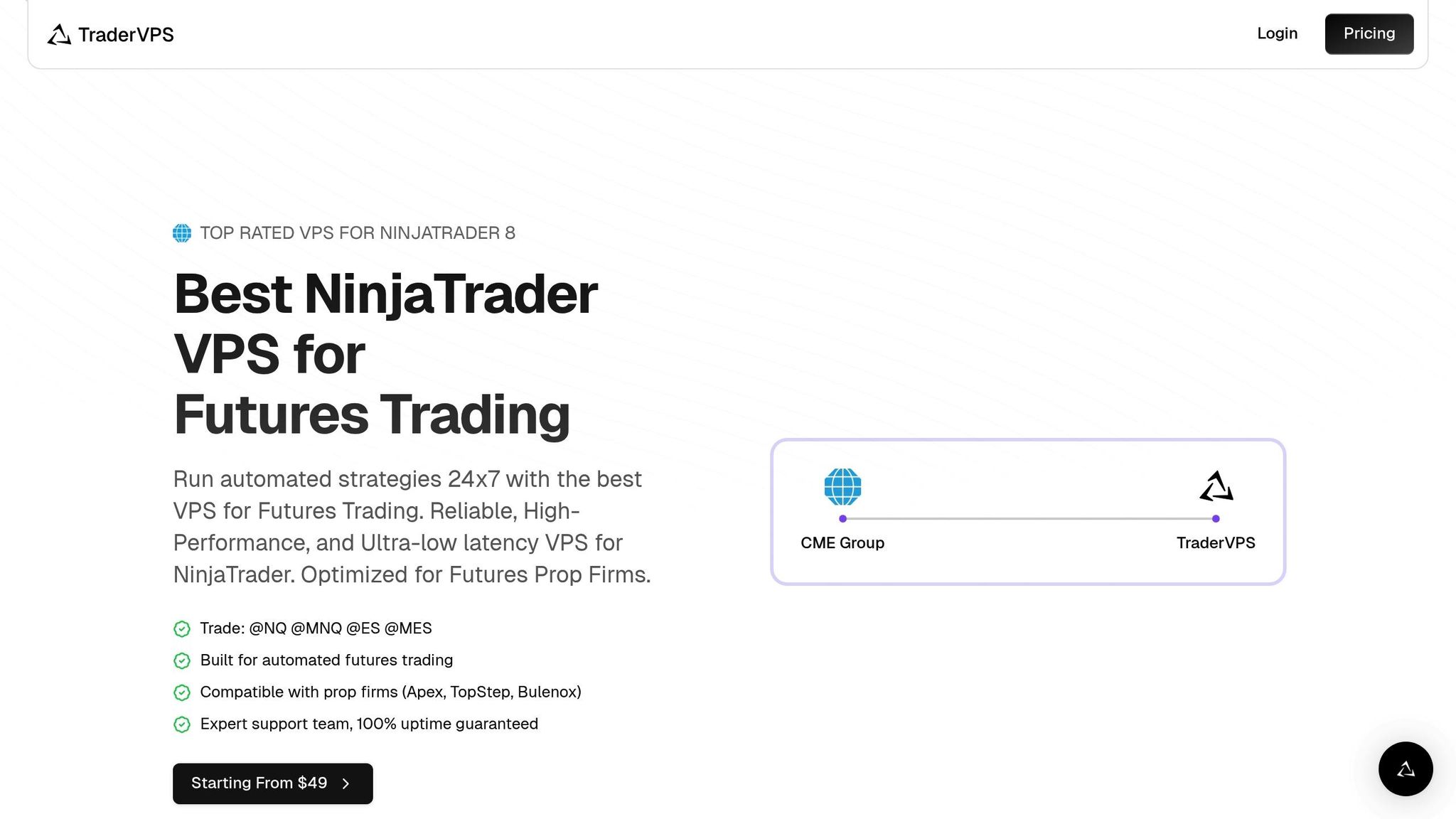
TraderVPS offers a range of plans tailored to different levels of trading complexity. These plans combine low-latency network routing with high-performance hardware to keep your automated trading running at its best. All plans use AMD EPYC processors and NVMe storage for top-tier performance.
- VPS Lite ($69/month): Ideal for traders running 1–2 charts on NinjaTrader. It includes 4 AMD EPYC cores, 8GB DDR4 RAM, and 70GB NVMe storage. However, it doesn’t support multi-monitor setups, making it suitable for simpler strategies.
- VPS Pro ($99/month): Designed for managing 3–5 charts. This plan upgrades to 6 AMD EPYC cores, 16GB RAM, and 150GB NVMe storage. It also supports up to 2 monitors, allowing for more comprehensive market analysis.
- VPS Ultra ($199/month): Built for advanced operations, it handles 5–7 charts with 24 AMD EPYC cores, 64GB RAM, and 500GB NVMe storage. It supports up to 4 monitors, making it perfect for resource-heavy strategies or extensive backtesting.
- Dedicated Server ($299/month): Offers exclusive hardware access with 12+ AMD Ryzen cores, 128GB RAM, and 2TB+ NVMe storage. This plan supports 7+ charts and up to 6 monitors, catering to professional traders managing multiple strategies simultaneously.
| Plan | Price | CPU | RAM | Storage | Charts | Monitors |
|---|---|---|---|---|---|---|
| VPS Lite | $69/month | 4× AMD EPYC | 8GB DDR4 | 70GB NVMe | 1–2 | None |
| VPS Pro | $99/month | 6× AMD EPYC | 16GB DDR4 | 150GB NVMe | 3–5 | Up to 2 |
| VPS Ultra | $199/month | 24× AMD EPYC | 64GB DDR4 | 500GB NVMe | 5–7 | Up to 4 |
| Dedicated Server | $299/month | 12+ AMD Ryzen | 128GB DDR4/5 | 2TB+ NVMe | 7+ | Up to 6 |
All plans include 1Gbps+ connectivity, unmetered bandwidth, and Windows Server 2022. The Dedicated Server plan even upgrades to 10Gbps+ speeds for maximum performance. Other features like DDoS protection, automatic backups, and 24/7 support ensure your trading runs smoothly.
When deciding on a plan, think about your future needs as well as your current setup. Opting for a plan with room to grow can save you from the hassle of upgrading mid-strategy, which can disrupt your operations.
Optimizing NinjaTrader for Maximum Performance
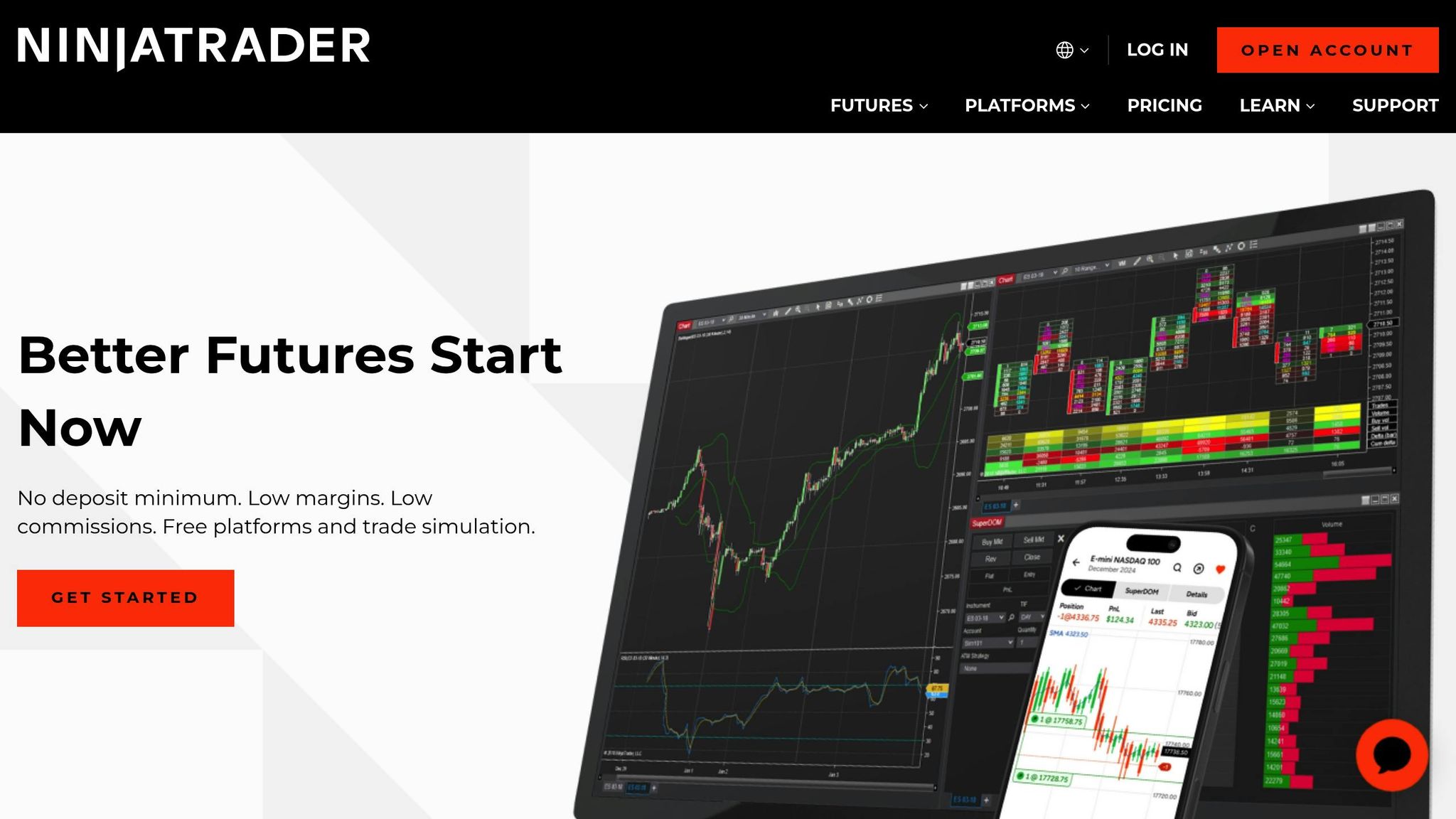
To get the best performance out of NinjaTrader, it’s important to fine-tune both its settings and your workflow. Since NinjaTrader is a single-core application, having a fast CPU and enough memory can significantly reduce execution delays. Below, you’ll find practical tips to adjust your software for smoother operations.
Software Configuration Tips
To start, set the NinjaTrader.exe process to "High" priority in your Task Manager. Restart the platform daily to clear cached data and avoid memory leaks. Also, disable auto-connection at startup and connect manually after NinjaTrader has fully loaded.
Speed up your startup process by using a blank "home" workspace. This ensures you only load the charts and indicators that you actually need for your session. Regular database upkeep is equally important – use the "Repair DB" and "Reset DB" tools in NinjaTrader’s Database Management section. Additionally, clean out stored data periodically from the "Documents > NinjaTrader8 > db" folder, focusing on the "tick", "minute", and "replay" subfolders.
When it comes to charting, efficiency is key. Stick to time-based charts instead of tick or volumetric charts, limit the number of open charts and historical data, and set indicators to calculate On price change or On bar close rather than On every tick.
Maintaining Stable Data Connections
Reliable data connectivity is just as crucial for uninterrupted performance.
Always use a hardwired internet connection to minimize latency and avoid issues like dropped packets, which are common with wireless or satellite connections. If you’re trading when the markets open, configure your connection to auto-connect on startup for a seamless experience.
Unfiltered tick data can increase the processing load on your system. To free up resources, reset and clear your simulation account history regularly, as excessive test data can slow things down. If you’re not using market recording features, disable "Record live data as historical" and turn off market recording for Playback. For options traders, reduce the number of expanded tickers in the Options Chain – each expanded ticker uses up processing power and bandwidth. Similarly, in the SuperDOM, turning off the "Show Volume Text" option in the volume column can lower rendering demands.
Regular Maintenance for Better Performance
Routine maintenance is essential for keeping NinjaTrader running smoothly. Restart the platform daily and clean out the "cache", "day", "minute", and "tick" folders on a weekly basis. Use the NinjaScript Utilization Monitor to identify scripts that consume too many resources. To further optimize performance, exclude NinjaTrader folders from Windows indexing and close any unnecessary applications running in the background.
If possible, enable a dedicated GPU for better rendering. For the Market Analyzer, set it to calculate On bar close to reduce processing strain. Split multi-instrument workspaces into separate tabs, and unsubscribe from any unused data feeds to free up additional resources.
sbb-itb-eff6d8c
Advanced Methods for Further Latency Reduction
When basic optimizations aren’t enough, advanced techniques can take your trading performance to the next level. These methods focus on improving workspace efficiency, ensuring uninterrupted trading, and keeping a close eye on your system’s performance.
Using Multi-Monitor Setups
Multi-monitor setups can significantly improve trading efficiency by streamlining workspace organization and cutting down on the need to switch between windows. In fact, traders using multiple monitors can execute trades up to 27% faster. According to ViewSonic, over 70% of active traders in major financial hubs rely on setups with at least three monitors, and around 40% use four or more, especially in high-frequency or multi-asset trading scenarios.
The ideal number of monitors depends on your trading style. For example:
- Scalpers benefit from 2–3 monitors for quick decision-making.
- Day traders often prefer 3–4 monitors to monitor multiple markets and manage orders effectively.
- Swing and long-term investors usually find 2–3 monitors sufficient for in-depth analysis and portfolio management.
Having access to more market data can also help traders spot market shifts 2–3 minutes earlier, which can lead to better entry and exit points. Plus, multi-monitor setups can reduce eye strain during long sessions, helping traders stay focused and make better decisions.
For the best results, position your primary monitor directly in front of you at arm’s length, with the screen’s top edge at or slightly below eye level. Arrange secondary monitors in a semi-circle around your workspace for easy viewing. A common four-monitor setup might include dedicated screens for:
- Charting
- Order execution platforms
- Watchlists
- News feeds
Using window management software to set up predefined window layouts and hotkeys can further improve your efficiency.
Next, let’s look at how to safeguard your data to prevent disruptions.
Automatic Backups and Expert Support
System downtime can disrupt trading and lead to significant losses, making automated backups and reliable support essential. Automated backup solutions help protect your trading data, configurations, and custom indicators while reducing the risk of human error.
Scheduling backups during off-peak hours ensures your trading activities aren’t interrupted. To save storage space and minimize backup time, consider using incremental or differential backups. It’s also wise to store backups in multiple locations, including cloud-based or offsite options. Encrypting backups during transfer and storage adds an extra layer of security.
Regularly testing your backups is just as important. Conduct full recovery drills to ensure everything works as expected and use backup versioning to restore files from specific points in time if needed.
For example, TraderVPS offers automatic backup features that run quietly in the background, keeping your NinjaTrader configurations, strategies, and market data safe without requiring manual effort. Their 24/7 expert support ensures immediate help is available whenever issues arise, minimizing downtime and keeping you trading smoothly.
Now, let’s explore how to monitor performance effectively.
Tracking Performance Metrics
Keeping an eye on performance metrics is crucial for managing latency. Even small delays can be costly, so precise tracking is a must.
Key metrics to monitor include latency, throughput, trade execution accuracy, system uptime, and data processing rates. For latency, focus on these measurements:
- Minimum latency: The shortest delay recorded, showing your system’s best performance.
- Maximum latency: The longest delay, revealing potential bottlenecks.
- Mean latency: The average processing time, representing typical performance.
- 95th percentile: The upper threshold for normal performance, often important for compliance.
- Jitter: Variations in latency, which can impact consistency.
| Metric Type | Description | Why It Matters |
|---|---|---|
| Minimum Latency | Lowest recorded delay | Reflects best-case performance |
| Maximum Latency | Highest recorded delay | Highlights potential bottlenecks |
| Mean Latency | Average processing time | Represents typical performance |
| 95th Percentile | Upper threshold for performance | Useful for regulatory needs |
| Jitter | Variation in latency | Affects system predictability |
Performing daily speed tests can help detect and fix issues quickly. Use synchronized clocks and network time protocols for accurate latency measurements. Establishing baseline metrics for order execution and data processing rates can also provide valuable insights. Real-time monitoring tools allow you to track performance continuously, while periodic hardware, network, and algorithm evaluations ensure your system stays optimized.
Different trading strategies have different latency needs. High-frequency trading typically requires latency under 100 milliseconds, while other algorithmic strategies can function well with latency between 100–300 milliseconds. Knowing your specific requirements helps set realistic performance goals and identify areas for improvement.
Advanced tools that analyze order execution speed, transaction confirmation, and data-feed latency can provide detailed insights. These insights can guide decisions about server locations, hardware upgrades, and infrastructure changes as your trading strategies evolve.
Conclusion and Key Takeaways
Reducing latency in automated trading isn’t just about improving speed – it’s about boosting profitability. As an expert from Lares Algotech aptly states:
"Latency represents the fine line between profit and loss".
Consider this: one institutional client achieved a 34% increase in trading profitability simply by cutting latency from 9 milliseconds to 3 milliseconds. That’s the kind of impact latency optimization can have.
The foundation of low-latency trading starts with a VPS located near exchanges, built on reliable hardware like AMD EPYC processors and NVMe storage. These components are essential for creating a high-performing trading environment. However, it’s crucial to tailor your setup to your strategy. For instance, high-frequency trading typically demands latency under 100 milliseconds, while other algorithmic strategies may operate effectively within the 100 to 300-millisecond range.
Beyond the basics, advanced tools and techniques can further refine your trading performance. Multi-monitor setups improve workflow efficiency, automatic backups safeguard your data, and continuous performance tracking ensures you catch potential issues before they hurt your bottom line.
What’s next? Upgrade your hardware, run ping tests to fine-tune connectivity, and pick a broker offering direct market access. Neglecting issues like slippage or data lag can cost you significantly over time.
With high-frequency trading making up approximately 55% of the US equities market volume, the race for speed is fierce. Every millisecond matters. By leveraging the infrastructure, software, and monitoring strategies laid out here, you’ll be well-equipped to seize more profitable opportunities in the competitive world of automated trading.
FAQs
How does the location of a VPS server affect latency in automated trading?
The location of your VPS server significantly impacts latency – the time it takes for your trading orders to reach your broker’s server. When your VPS server is closer to your broker’s server, latency decreases, enabling faster trade execution. In high-frequency or automated trading, where every millisecond counts, this can be a game-changer.
To keep latency as low as possible, opt for a VPS provider with servers situated near your broker’s data center. Shortening this physical distance ensures quicker communication between your trading platform and the broker, giving you an edge in fast-paced market conditions.
What hardware should I prioritize to optimize a VPS for automated trading?
To get the most out of a VPS for automated trading, you need to zero in on key hardware components that can boost performance and minimize delays. Start with a high-performance CPU – one with strong single-thread processing power is crucial for running trading algorithms smoothly. Pair that with at least 4 GB of RAM (though more is better) to ensure your system can handle operations without hiccups. Add fast SSD storage for speedy data access and retrieval, which is essential for time-sensitive trades. And don’t overlook reliable network interface cards to keep latency as low as possible when connecting to trading servers.
If your trading strategies involve more complex algorithms, you might want to step it up with a VPS that includes dedicated GPU cores. These can handle the extra workload, especially for tasks that require graphical processing. By focusing on these hardware elements, you’ll set yourself up for quicker trade execution and a more dependable automated trading environment.
What are the best ways to monitor and reduce latency in automated trading systems?
To keep latency in check and boost performance in automated trading systems, traders rely on real-time tools to track how long it takes for data to move between their trading platform and the exchange. Since latency is often measured in microseconds or even nanoseconds, precision is absolutely key.
Some effective approaches involve placing servers closer to the exchange, using low-latency VPS providers, and upgrading hardware to ensure faster processing. Regularly analyzing latency metrics can help pinpoint bottlenecks, enabling traders to adjust their setups – like fine-tuning NinjaTrader for optimal performance – to enhance both speed and efficiency.
By staying on top of these metrics and making necessary adjustments, traders can remain competitive in the fast-paced world of high-speed trading.








